Finding a Website's Publisher
How to find the publisher - or is that what you need?
When looking to recruit affiliates, finding the actual website publisher isn't always simple or obvious however. And, more importantly, it may not be the person you actually need to connect with.
Publisher Discovery contains analysis of over 3.6 million affiliate websites across all geo markets. Even when presented with email addresses in Publisher Discovery, it's not always obvious who to contact to recruit. So it's worth checking on the type of website and understanding a bit more about it.
The key things you'll need to consider are:
- the size of organization behind the website
- the vertical market it's focused on
- any connected websites and social properties
Size of Organisation
For mainstream media, the Publisher Discovery spiders will often retrieve a fair number of email addresses. Bear in mind that many of these will be journalists of course! So, as we cover below, check the organisation in Linkedin and look for a 1st or 2nd connection who may well be the affiliate contact.
For many influencers and bloggers it will be obvious, as their photo and bio will often be alongside the main content. For others such as review or coupon affiliates and forums, it won't be as simple. So you may need to dig a bit.
Vertical Market
In general ecommerce areas your task will be a bit simpler than for other areas. Reviewers may well prefer not to be contactable that easily as a consumer could take them to task if the review doesn't meet expectations.
This is even more so in the case of dating, forex or gambling. You'll find it's often impossible to discover a publisher ID - so you may have to resort to visiting trade shows like the iGB events to bump into them.
Connected Websites
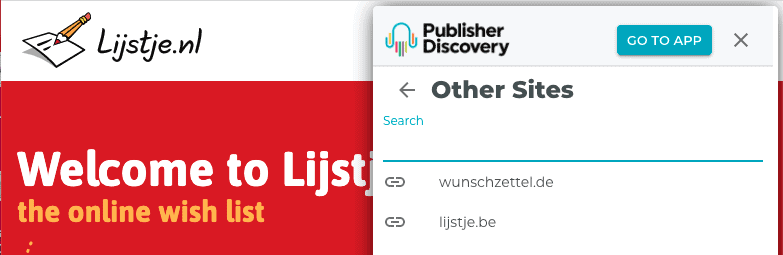
The Publisher Discovery affiliate details show where there are other connected websites. This is picked up by our systems in a few ways where similarity in the technical data and connections show they are related.
This means that if you can't find the publisher of one website, you may find it simpler when digging into another of the connected websites.
What to Look For
Much of this can be found in the following set of key pointers.

1 - Look for Contact us
It may seem obvious, but look for the contact page, which may be in the footer. That may give names and even email addresses for key staff, though with an affiliate website this may well be a contact form submission. Don't discount this as you may well get a response with the right messaging.
If there's no contacts, the company details may be shown in website copyright details.
2 - Check the Copyright
This may seem obvious, but you'll often find the organisation behind the website to start looking further.
3 - Check the About Us page
Company information can be gihtly informative, expecially across Europe, where often an Impressum page will give head office, Directors and VAT details, to comply with German regulations.
4 - Check the Whois data
Google advice on finding the owner of a website sounds very old-school as it advises contacting the 'webmaster'! This is much simpler of course now that iCann have opened up their lookup tool. Try it yourself.
5 - Look at Linkedin
It's always worth trying out the website - or the company with the copyright in Linkedin. If it shows, see if you are a 1st connection to a person at the website, as in this example. If you've been in the affiliate world for a while, you'll find you start being connected to more and more people this way.
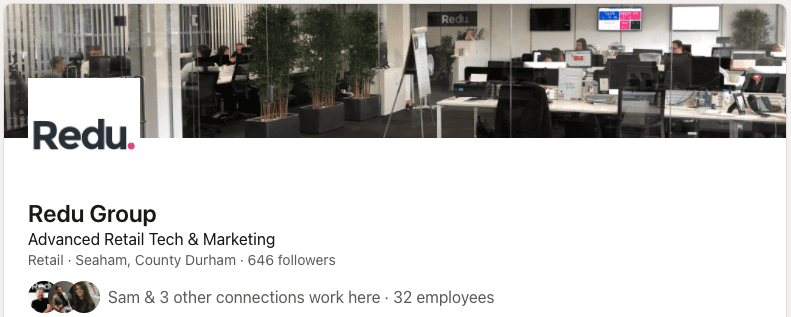
If it's only a 2nd contact, see if you know someone who can introduce you - or try a connect and 'Add a note' to say hi in a non-salesy way. This can often be handy and it gets underneath the email radar.
This can be a really handy shortcut - and especially so where a Linkedin profile for the publisher is discovered in the Publisher Discovery affiliate detail view.
6 - Other social accounts
Depending on the vertical, you may well find their Instagram, Twitter or Facebook accounts very useful ways to contact potential parters. As we covered in an article on Contacting Affiliates as well as any emailing, it can be very useful to follow their accounts from your corporate - or even better, a special affiliates social account for your brand.
This is especially so in fashion, beauty, software and gaming sectors among others. Try it yourself and see the difference it can make.
7 - Read the legal pages
If you're still stuck - it can be useful to check out the T&Cs or privacy pages, usually buried in the website footer. You may well find the legal entity referred to which gives a start point for further digging.
8 - Any Author bios?
If it's a blog or article based website, it could be worth checking out any author bios. If they're not the publisher or relevant contact, it may be worth reaching out to get an introduction to the relevant person.
Hopefully that has all been useful - if you have any other tips you'd like to share please let us know via our social channels or email.
