Still Toughing it out to Find Affiliates in Search?
Finding affiliates is one of the toughest parts of an affiliate manager's role. Even if you land a job in a strong performing program with a great brand, there will still come a time that you'll need to recruit new affiliates. For many that means trying to find affiliates in search.
Back in my time running programs, trying to find affiliates in SEO search results by keywords was the only way to go. A surprising proportion of affiliate managers are still just using this technique spending more time in the Google keyword planner than managing programs!
You and I both know that it can soak up huge amounts of valuable affiliate management time. It's not surprising then to hear that it always ends up at the bottom of the 'to-do' list.
The Problem
If you've been relying on uncovering affiliates in this way, you'll know it's time consuming, has variable results with no assurance the website you find is even using affiliate links in the SEO lists.
Even if you find a decent looking website, you then have to find their email address or a social account to contact them. Then of course, you then spend time in email pingpong explaining how affiliate works only for them to tell you they only use CPM or fixed fees for promotions.
The Solution
It's now possible with this simple Chrome extension to find affiliates in search results. Really simply. It's like a highly targeted and advanced Google search.
Every brand needs to ensure they get the best position in search results - and you will be up against a mix of competitors, bloggers, maybe news websites and affiliates for the traffic that you are wanting based on that keyword.

You need to make sure your website gets the best share of search - but even position 1 may only get 37% of the traffic available. So it's important that your brand is featured on the best ranking affiliate websites that show up on your keywords. That has been a bit trial and error until now, as there was now way of seeing which websites were working with affiliate programs.
Our Chrome extension makes this so much simpler. Every time you check a keyword or phrase in Google, our Octopus logo shows next to each of the websites that are using affiliate links - instantly.
Click on to an affiliate website and check the little Octopus in your toolbar to see how many programs the site links to!
See more on the main Browser Extension page.
Here's a Real-Life Example
One of our users managing a fitness affiliate program has been using the Chrome browser extension specifically to find affiliates in search.
From analysis of the client's main keywords, it was discovered that for some of the key phrases with higher search volume, the advertiser was not figuring that strongly.
A simple Google search showed that there were a significant number of websites winning traffic for the term. It was similar for a few other key phrases.
Using the old ways, it would take considerable time to identify whether the websites were affiliates, competitors or even blogs or publishers not operating as affiliates.
Using the Chrome Extension
The Publisher Discovery Chrome extension gave a massive shortcut. Instantly the tool identified affiliates among the websites in the SERPS for each keyword. You can see how it works here:
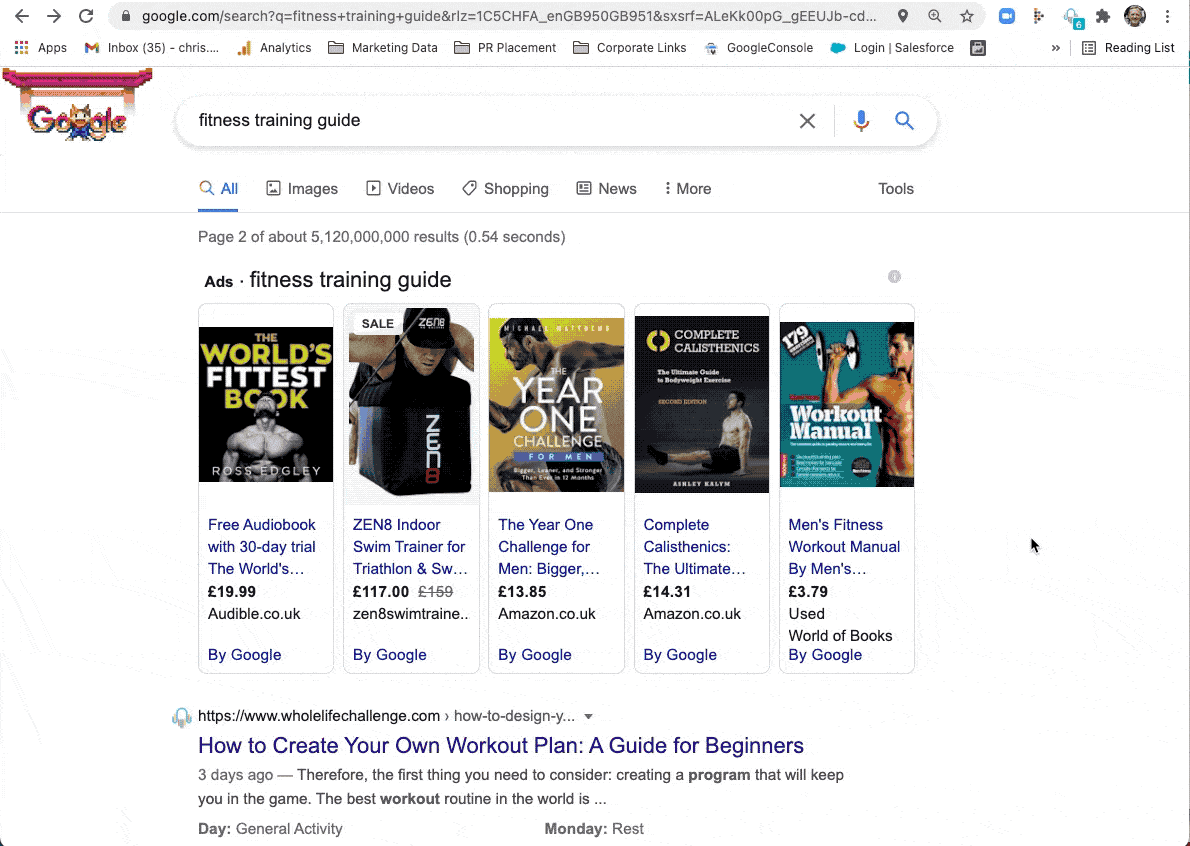
The Octopus logo appears alongside all the websites you find in the search results page which use affiliate links. The toolbar icon displays a number showing how many programs the website promotes. Click on it to visit the website - and get all the intelligence on the site, right there in the slide out details pane:
- see which affiliate networks they use
- see which programs they promote
- get an idea of their traffic levels
- check out their social media accounts
- see other connected websites
- contact via email addresses
Every one of the 3.5 million websites in the Publisher Discovery database uses affiliate links - this tool gives instant access to that data - even with just a free installation. So there's no more hassle trying to explain what affiliate marketing is!
So simply click on the email and invite them to join your program. On the main platform you can see live results for yourself. You can then also search for new affiliates by vertical market sector - see Finding affiliates by vertical >
If you only discover 2-4 new affiliates each month, Publisher Discovery more than pays for itself in increased affiliate sales!
Read More?
See more about how it works in detail on the Browser Extension page. You can also read more about the latest updates to the extension in this article.
Download
Download the extension from the Chrome Web Store to your browser and see for yourself how it can save you hours of searching trying to find affiliates in search.
Get blog updates to your inbox
By clicking Subscribe you are agreeing to receive email marketing communications from Publisher Discovery. We will not share your details with any 3rd parties and you can change your preferences at any time. Please review our Privacy Policy for more information.

